Motorola Curve Portable Business Two-Way Radio DLR110
Digital (900 MHz) | MURS | Wi-Fi Enhanced
The Curve radio combines simple, intuitive radio operation with advanced, Wi-Fi enabled features that help your team stay in touch while remaining productive and focused on their work. Built for business, designed to last.
Replacement for:
- Motorola DLT 1020
- Motorola DLT 1060
Reliable business communication, Now with Wi-Fi and voice assistance capabilities
Curve’s combination of advanced features and intuitive operation lets you keep your focus on your work, rather than your communications device. Curve integrates radio-based push-to-talk with Wi-Fi-powered cloud connectivity, giving you the best of both worlds: simple, clear, robust voice communications and advanced features with intuitive operation.
When your Wi-Fi is down, your communications don’t have to be; radio communications take place over the most reliable network with Curve – Land Mobile Radio.

Curve Enhanced Features Overview

Wi-Fi Powered Voice Assistant
Curve’s Voice Assistance Button (VAB) creates easy access to many of its features. Users can log in and out of the device using the VAB, and powerful capabilities like direct or group radio calls can be initiated with a simple voice command. Users can also send and receive voicemails to individuals or to an entire location with the VAB. Curve’s Voice Assistant is accessible with a subscription, and this subscription can be easily monitored and managed via the Curve Portal.
Push-to-Talk Communication
Curve combines push to talk with Wifi; communication between radios takes place over land mobile radio frequencies, and Wi-Fi is used for additional features, such as Curve’s Voice Assistant and its analytics-based data transmission. With this feature, your team does not have to worry about weak communications as a result of sparse, overcrowded or unreliable Wi-Fi networks. Curve’s combination of Wi-Fi and Push-to-Talk results in enhanced radio features and strong, reliable communication.
The Curve Portal
The Curve Portal, designed specifically for managing the Curve Voice Assistance subscription, features a hierarchical management system for stores and resellers. The portal also takes advantage of Curve’s Wi-Fi capabilities and can provide real-time key performance indicators and metrics, which can be used to track radio and personnel productivity.
Curve Features

- Wi-Fi/LMR Capabilities**
- Color LED Status Indicator
- Virtual Assistant
- Voicemail
- Extended Range
- License-Free Operation
- Rugged (MIL-STD 810C, D, E, F, G, H)
- 10 Talk Channels
- Private Reply
- Up to 16 Hours of Battery Life Per Charge
- Fully Compatible with Motorola DLR & Motorola DTR Series Two-Way Radios
- Communicate to Specific Radios via Motorola subscription Service
- Built to Exceed Military Specifications for Durability & Water Resistance
- Quick 4-Hour Charge Time
- 2-Year Replacement Warranty
Specifications

| Power | 1-Watt |
|---|---|
| Channels | 10 |
| Frequency: | MURS/900MHz |
| Model Number: | DLR110 |
| Enhanced Connectivity: | WI-FI |
| License Required: | No. Operates FCC license-free in 900 MHz ISM Band |
| Range | Up to 300,000 sq ft |
| Battery Capacity: | 1800 mAh/2500 mAh |
| Battery Life*** (Wi-Fi off): | 11.5 hours/16 hours |
| Battery Life*** (Wi-Fi on, Voice Assistant active): | 10 hours/14.5 hours |
| Compatibility: | DLR and DTR series radios |
| Warranty | 2 Years |
| Weight | 5.11 oz/5.45 oz |
Accessories

Curve 6-Pocket Multi-Unit Charger
Charge up to 6 radios at once with the Curve Multi-Unit Charger, compatible with both BT110 and BT90 batteries.

Curve 5W Single-Unit Rapid Charger
Shorten your charging time and lengthen your communication time with the Curve Rapid Charger

Curve 3W Single-Unit Charger
Cut your charging time with the Curve rapid charger. This charger ensures that Curve is charged and ready when you are.

Curve BT90 Battery Kit
Standard capacity Curve battery that will keep your device running for 11* hours, more than a full shift.

BT110 High-Capacity Battery Kit
This battery will extend Curve’s battery life from 11* to 14 hours and is compatible with standard Curve chargers.
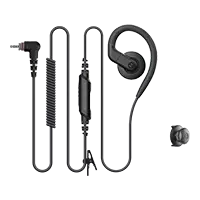
Curve Over-the-Ear Earpiece, Single Pin
Comfortable for extended wear, this compact single-pin earpiece allows professionals to communicate discreetly.

Curve Holster AAD Kit
Curve’s compatible holster is durable and flexible, allowing you to carry and use your device comfortably

CPS Programming Cable
Cable used to program your device to Business Radio Customer Programming Software

Business Radio Cloning Cable
Copy radio settings from one device to another for easy set up with the business radio cloning cable.
Photo Gallery




Curve Ecosystem
The Curve Ecosystem is a combination of technologies that work together to enrich the customer experience. Enhancements like Voice Assist and Customer Assist embolden the Digital Hub and Wi-Fi Call Buttons to connect customers directly to staff; the Curve Digital Hub acts as an interface that connects your Wi-Fi Call Buttons to your Curve, DLR, and DTR radios via voice alerts. With scalable opportunities like data analytics, this ecosystem is a tool for educated staffing, efficient operational workflows and real-time loss prevention.
Key Features:
- Digital Hub is compatible with Curve, DLR and DTR radios
- Call Buttons come in 4 flexible form factors
- Call Buttons have attention-grabbing LED lights
- Programmable escalation rule

License-Free Digital Hub
An integral component of the Curve Ecosystem, the Curve Digital Hub is an interface between your Wi-Fi call buttons and Curve radios. The hub ensures reliable data transmission, from curbside and point-of sale assistance to data analytics. Expect discreet and rapid response, elevating the retail and hospitality experience for both customers and staff.
Fits inside your current workflow
With land mobile radio capabilities, the Digital Hub is a license-free operation
Compatible with your existing fleets
Use the Hub with your Curve, DLR and DTR series radios Stay connected across distance The Digital Hub and Wi-Fi Call Buttons work in extended range
Configure with ease
The Digital Hub color LED status indicator allows for easy self-installation
When a customer presses a CB Wi-Fi Call Button for assistance (available in 4 different form factors), a pre-configured text message translates to voice alert via the Digital Hub interface. The voice alert reaches your radio fleet, prompting a standard operating response. If the task needs to be escalated, the Digital Hub can reroute the alert through an escalation channel, ensuring rapid response from management. All rules and behaviors can be remotely managed in the Curve Portal, where permissionsgranted management can track macro and micro analytics.
WI-FI Call Buttons

Compatible with Curve, DLR and DTR radios, and Digital Hub, the CB Wi-Fi call buttons connect customers directly to employees. So when a customer presses a call button for assistance, employees can more efficiently and discreetly respond – no PAs necessary.
Shopper-friendly
Single-button operation
Flexible to fit inside your workflow
Wi-Fi based, with 4 different form factors
Attention-grabbing
Assurance LED and message when a shopper presses HELP
Programmable escalation rule
Hub can reroute messages to an escalation channel for immediate management response
Today’s customer is aware and self-sufficient, desiring quick assistance and safe environment. The Curve Ecosystem is the evolution of customer service, enabling staff to prioritize the customer with organized urgency. When a customer presses the button for assistance – in-store or curbside – the Curve Digital Hub sends an alert to your Curve, DLR or DTR radio fleet. Employees can then respond without using the PA system. Call button behaviors (the number of presses, response times, date, location and more) can be analyzed and managed on the Curve Portal, where you can also remotely configure repeat and escalation notifications.
Motorola Curve FAQs
What frequency does the Motorola Curve use?
The Motorola DLR110 Curve uses 900 MHz for two-way radio communications and Wi-Fi for enhanced features such as voice assistant.
How do I check the battery status?
to check the battery status on the Motorola Curve portable radio, you can either short press the power button or press and hold it for about 3 seconds until the radio plays a power-up tone. When the radio turns on, it will also announce the current channel and battery level.
How do I turn on my Curve radio?
Press and hold the power button for approximately 3 seconds until the radio plays a power up tone, and the radio transmit/receive indicator LED begins to blink. Every time the radio turns on, a voice prompt will announce the current channel and battery level.
How do I turn off the Curve radio?
To turn off the radio, press and hold the power button until the power down tone is heard. The transmit/indicator LED will also turn off.
What is the warranty of the Motorola Curve portable radio?
The Motorola Curve (DLR110) comes with a two-year replacement warranty that covers any defective or malfunctioning walkie-talkie. The warranty also includes free shipping, lifetime tech support, and a 30-day return policy.
Which Motorola radios are compatible with Curve DLR110 radios?
Curve radios are compatible with DTR and DLR series radios.
How do I install the battery in my Curve radio?
Slide the battery latch to unlock position and lift up the battery door. Align the battery contacts with the tabs in the battery compartment. Insert and fit the battery until it locks into place.
How do I charge the battery?
Connect the power supply to the drop-in charger tray or a power cord to the multi-unit charger. Insert the radio into the tray, ensuring that the lateral battery slots are inserted in the tray rails. The charger LED flashes to indicate the current battery charge when inserted into the charger. Short press the power button to check the battery status on the device.



